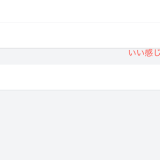laravelのweb.phpに書いていたルーティングが肥大化していたので、分割してみました。
手順
- RouteServiceProvider.phpで追加したいルーティングファイルを追記する。
- routeフォルダ直下にファイルを作成し、ルーティングを記述する。
- routeキャッシュのクリア
1. RouteServiceProvider.phpで追加したいルーティングファイルを追記する。
今回はホテルの予約システムを想定したいたので、ゲスト(guest.php)と管理画面(hotel.php)を作成します。
※web.phpに集まっているファイルの分割のため、midlewareはwebを引き継ぐことを想定しています。
変更する場所は38行目あたりです。
RouteServiceProvider.php
public function boot()
{
$this->configureRateLimiting();
$this->routes(function () {
Route::prefix('api')
->middleware('api')
->namespace($this->namespace)
->group(base_path('routes/api.php'));
Route::middleware('web')
->namespace($this->namespace)
->group(base_path('routes/web.php'));
Route::middleware('web')
->namespace($this->namespace)
->group(base_path('routes/guest.php'));
Route::middleware('web')
->namespace($this->namespace)
->group(base_path('routes/hotel.php'));
});
}2. routeフォルダ直下にファイルを作成し、ルーティングを記述する。
web.phpと同じように記述しつつ必要なルーティングを記述します。
guest.php
<?php
use Illuminate\Support\Facades\Route;
/*
|--------------------------------------------------------------------------
| Guest Routes
|--------------------------------------------------------------------------
|
|
*/
Route::get('/guest', [App\Http\Controllers\GuestController::class, 'home'])->name('guest.home');
Route::group(['middleware' => ['auth']], function () {
Route::get('/guest/home', [App\Http\Controllers\GuestController::class, 'index'])->name('guest.index');
});
3. routeキャッシュのクリア
Laravelはキャッシュが強く、ルーティングが反映されない場合があります。必要に応じてキャッシュを削除しましょう。
php artisan route:clear