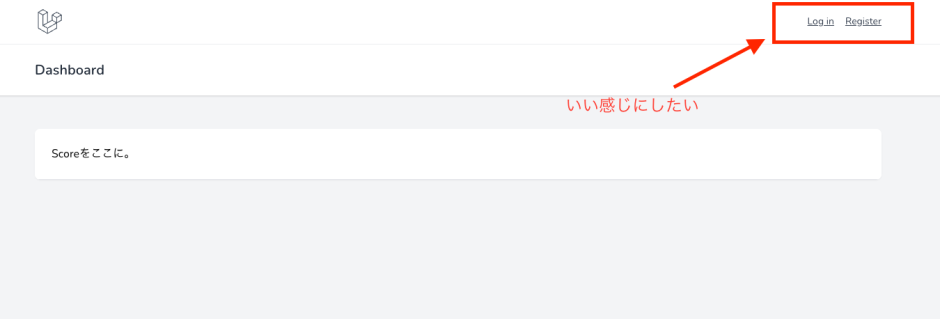Laravel Breezeが仕事でも使えないかと思い少しだけ触ってみたところ、ログインしていない状態でもnavigation.blade.phpが使えると便利だなーと思ったので少しだけ変更してみました。
Laravel 8.63.0
何をしたかったか
breezeのheaderが結構かっこよかったので、ログインしていない状態でも使いたいと思いました。
変更したいファイル。
app.blade.php
navigation.blade.php
やること
- navigationがログインしていない時に対応していない。
- navigationの下のタイトルは不要な画面も結構ありそうなので削除する。
いろいろ触ってみたところこれだけで対応できそう。
@authを使ってログイン状態を管理する
・ログイン時、ドロップダウンで表示する。未ログイン時は、loginとresisterを表示するように変更。
<meta charset=”utf-8″>navigation.blade.php
@if (Route::has('login'))
@auth
<div class="px-4">
<div class="font-medium text-base text-gray-800">{{ Auth::user()->name }}</div>
<div class="font-medium text-sm text-gray-500">{{ Auth::user()->email }}</div>
</div>
<div class="mt-3 space-y-1">
<!-- Authentication -->
<form method="POST" action="{{ route('logout') }}">
@csrf
<x-responsive-nav-link :href="route('logout')"
onclick="event.preventDefault();
this.closest('form').submit();">
{{ __('Log Out') }}
</x-responsive-nav-link>
</form>
</div>
@else
<a href="{{ route('login') }}" class="text-sm text-gray-700 dark:text-gray-500 underline">Log in</a>
@if (Route::has('register'))
<a href="{{ route('register') }}" class="ml-4 text-sm text-gray-700 dark:text-gray-500 underline">Register</a>
@endif
@endauth
@endif こんな感じで追加しました。
もともとは@autoがないので、ログインしていない状態だと{{ Auth::user()->name }}の記述でエラーを吐かれてしまいます。
これならエラーを吐かれずに、ログインしていない状態の場合は、loginとresisterが表示されるようになります。
他にも2箇所同様の変更しました。
・ナビゲーション(PC)版のリンクの表示。未ログイン時は表示されない。
navigation.blade.php
<!-- Navigation Links -->
<div class="hidden space-x-8 sm:-my-px sm:ml-10 sm:flex">
@if (Route::has('login'))
@auth
<x-nav-link :href="route('dashboard')" :active="request()->routeIs('dashboard')">
{{ __('Dashboard') }}
</x-nav-link>
@endauth
@endif
</div>・レスポンシブのメニュー
<meta charset=”utf-8″>navigation.blade.php
<div :class="{'block': open, 'hidden': ! open}" class="hidden sm:hidden">
<div class="pt-2 pb-3 space-y-1">
@if (Route::has('login'))
@auth
<x-responsive-nav-link :href="route('dashboard')" :active="request()->routeIs('dashboard')">
{{ __('Dashboard') }}
</x-responsive-nav-link>
@endauth
@endif
</div>
<!-- Responsive Settings Options -->
<div class="pt-4 pb-1 border-t border-gray-200">
@if (Route::has('login'))
@auth
<div class="px-4">
<div class="font-medium text-base text-gray-800">{{ Auth::user()->name }}</div>
<div class="font-medium text-sm text-gray-500">{{ Auth::user()->email }}</div>
</div>
<div class="mt-3 space-y-1">
<!-- Authentication -->
<form method="POST" action="{{ route('logout') }}">
@csrf
<x-responsive-nav-link :href="route('logout')"
onclick="event.preventDefault();
this.closest('form').submit();">
{{ __('Log Out') }}
</x-responsive-nav-link>
</form>
</div>
@else
<x-responsive-nav-link :href="route('login')">
{{ __('Log In') }}
</x-responsive-nav-link>
@if (Route::has('register'))
<x-responsive-nav-link :href="route('register')">
{{ __('Register') }}
</x-responsive-nav-link>
@endif
@endauth
@endif
</div>
</div>個人開発なのでかなりざっくりと作りましたが、結構いい感じです。いろいろ使えそうです。